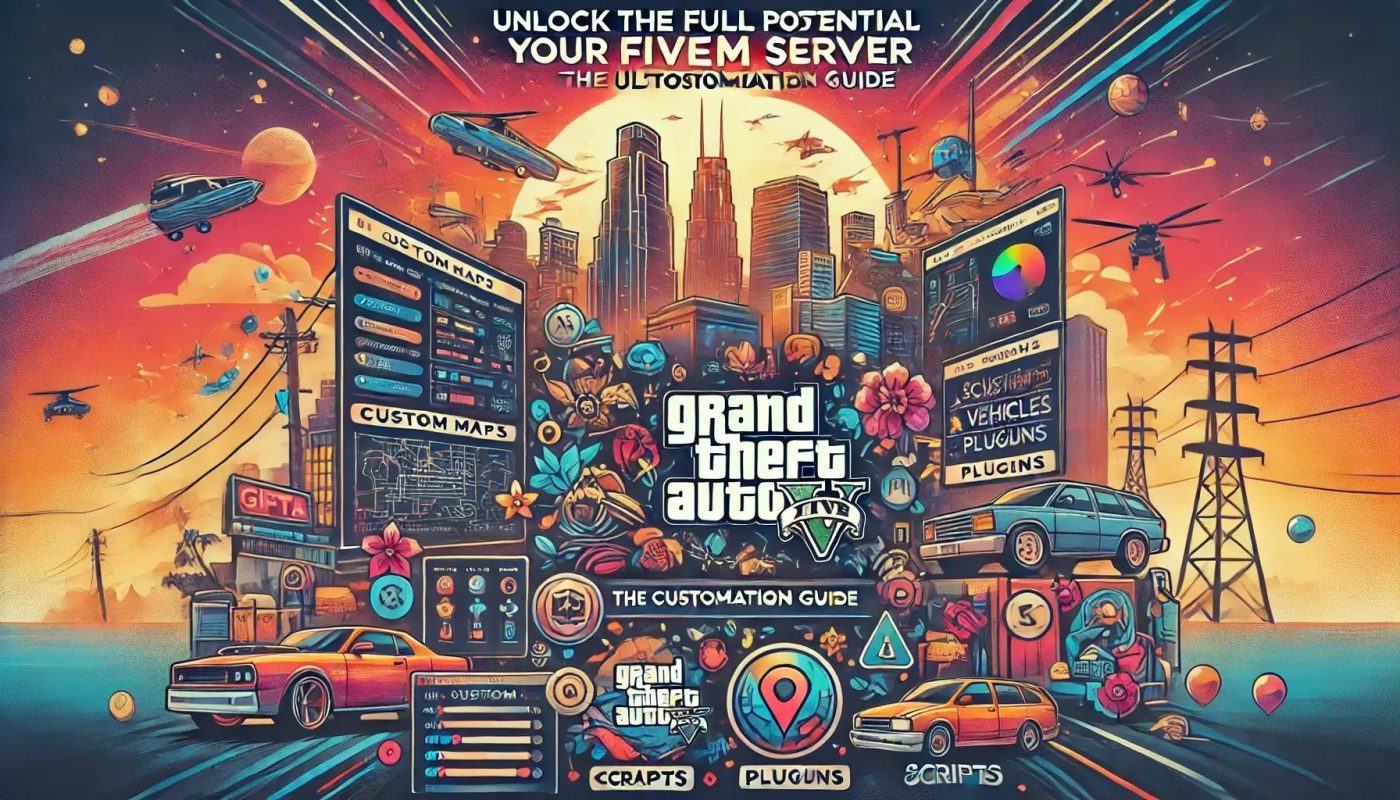FiveM
Customize Your FiveM server: The Ultimate Guide
Customizing your FiveM server can significantly enhance your gaming experience and attract more players. This comprehensive guide will walk you through the steps to effectively customize your FiveM server, from understanding the basics to implementing advanced features.
Understanding FiveM Servers
What is FiveM? FiveM is a modification framework for GTA V, allowing users to play on customized multiplayer servers. Unlike standard GTA V multiplayer, FiveM servers offer a variety of modifications and custom content, providing a unique gaming experience.
Basics of FiveM Servers FiveM servers are highly customizable, allowing server owners to add new scripts, vehicles, maps, and more. This flexibility makes it a popular choice among gamers looking to create their own unique gaming environments.
Why Customize Your FiveM Server?
Enhanced Gaming Experience Customizing your FiveM server enhances the gaming experience by adding new features, scripts, and content that are not available in the standard game. This can include custom vehicles, skins, maps, and game modes, all tailored to your preferences.
Attracting More Players A well-customized server can attract more players by offering a unique and engaging experience. Players are always looking for new and exciting servers to join, and customization is key to standing out in the crowded FiveM community.
Choosing the Right Hosting Provider
Factors to Consider When choosing a hosting provider for your FiveM server, consider factors such as server performance, uptime, customer support, and cost. A reliable hosting provider ensures your server runs smoothly and can handle the demands of a growing player base.
Top Providers for FiveM Some of the top hosting providers for FiveM servers include Zap Hosting, GTX Gaming, and Host Havoc. These providers offer dedicated support and optimized hardware for running FiveM servers efficiently.
Setting Up Your FiveM Server
Initial Setup Setting up your FiveM server involves downloading the FiveM server files, configuring the server settings, and launching the server. Detailed instructions can be found on the official FiveM website, guiding you through the setup process step-by-step.
Configuration Tips Properly configuring your server settings is crucial for optimal performance. Adjust settings such as player slots, server name, and resource usage to ensure your server runs efficiently and provides a smooth gaming experience for your players.
Essential Plugins for FiveM
Must-Have Plugins To enhance your FiveM server, consider installing essential plugins such as vMenu for player management, EasyAdmin for moderation, and Lambda Menu for additional customization options. These plugins provide valuable tools for both server administrators and players.
How to Install Plugins Installing plugins on your FiveM server is straightforward. Download the plugin files, upload them to your server’s resources folder, and add the necessary lines to your server configuration file. Restart the server to apply the changes.
Scripting and Coding in FiveM
Basics of Lua Scripting Lua is the primary scripting language used in FiveM. Learning the basics of Lua scripting allows you to create custom scripts and modify existing ones to fit your server’s needs. Numerous online resources and tutorials can help you get started with Lua scripting.
Creating Custom Scripts Creating custom scripts involves writing Lua code to define new features, game modes, or modifications for your FiveM server. Experiment with different scripts to add unique elements to your server, enhancing the gameplay experience for your players.
Custom Maps and Environments
Finding Custom Maps Custom maps are available from various online communities and websites dedicated to FiveM modding. Explore these resources to find maps that suit your server’s theme and gameplay style.
Installing Maps To install custom maps, download the map files and upload them to your server’s resources folder. Add the map’s resource name to your server configuration file and restart the server to load the new map.
Adding Custom Vehicles
Sourcing Vehicles Custom vehicles can be sourced from FiveM modding communities and websites. Choose vehicles that fit your server’s theme and enhance the gaming experience for your players.
Vehicle Installation Guide Installing custom vehicles involves downloading the vehicle files, uploading them to your server’s resources folder, and adding the necessary lines to your server configuration file. Restart the server to apply the changes and make the vehicles available to players.
Implementing Custom Skins and Textures
Creating Skins Custom skins add a personal touch to your FiveM server. Use graphic design software to create unique skins for characters, vehicles, and objects in the game.
Applying Textures Applying custom textures involves uploading the texture files to your server’s resources folder and configuring the server to use the new textures. This process can enhance the visual appeal of your server and provide a unique experience for your players.
Customizing In-Game Menus
Menu Customization Tips Customizing in-game menus can improve the user experience by making navigation easier and more intuitive. Use scripts and plugins to modify menu layouts, add new options, and enhance the overall functionality of your menus.
Enhancing User Experience A well-designed menu system can significantly enhance the user experience on your FiveM server. Ensure that menus are easy to navigate, visually appealing, and provide all necessary options for players to enjoy the game.
Optimizing Server Performance
Performance Tips Optimizing your FiveM server’s performance involves managing resource usage, adjusting server settings, and ensuring that your server hardware meets the demands of your player base. Regular maintenance and updates can also help keep your server running smoothly.
Using Server Resources Wisely Efficient use of server resources is crucial for maintaining optimal performance. Monitor resource usage, remove unnecessary scripts and plugins, and ensure that your server hardware can handle the load of your player base.
Managing Your Community
Effective Moderation Effective moderation is key to maintaining a positive and welcoming community on your FiveM server. Use moderation tools and plugins to manage player behavior, enforce server rules, and handle disputes.
Engaging Players Engage your players by organizing events, listening to feedback, and regularly updating your server with new content. Building a strong community can enhance the overall experience and encourage player loyalty.
Using FiveM Scripts for Automation
Popular Automation Scripts Automation scripts can simplify server management by automating repetitive tasks such as player moderation, resource management, and server maintenance. Popular scripts include automated welcome messages, rule enforcement, and performance monitoring tools.
Installing Scripts To install automation scripts, download the script files, upload them to your server’s resources folder, and add the necessary lines to your server configuration file. Restart the server to apply the changes and activate the scripts.
Security and Backup Measures
Ensuring Server Security Ensuring server security involves protecting against hacks, exploits, and unauthorized access. Use security plugins, keep your server software updated, and implement strong password policies to safeguard your server and player data.
Backup Strategies Regular backups are essential to prevent data loss and ensure that your server can be restored in case of an emergency. Use automated backup solutions and store backups in secure locations to protect your server data.
Monetizing Your FiveM Server
Donation Systems Setting up a donation system allows players to support your server financially. Offer rewards or special perks for donors to encourage contributions and fund server maintenance and improvements.
In-Game Purchases Implementing in-game purchases can provide an additional revenue stream for your server. Offer cosmetic items, custom features, or exclusive content for purchase to enhance the gaming experience and generate income.
Troubleshooting Common Issues
Fixing Errors Troubleshooting common issues on your FiveM server involves identifying and resolving errors that may arise from scripts, plugins, or server configurations. Use error logs, community forums, and online resources to diagnose and fix problems.
Community Support Community support is invaluable for troubleshooting issues and finding solutions. Engage with other FiveM server owners, participate in online forums, and seek help from experienced users to resolve challenges and improve your server.
Best Practices for Server Updates
Regular Updates Regular updates are crucial for maintaining the stability and security of your FiveM server. Keep your server software, scripts, and plugins up-to-date to ensure optimal performance and protect against vulnerabilities.
Update Implementation Implementing updates involves testing new versions, backing up your server data, and applying updates carefully to avoid disruptions. Communicate with your players about upcoming updates and schedule maintenance during off-peak hours.
Showcasing Custom Features
Highlighting Your Unique Add-Ons Showcase your server’s custom features to attract new players and engage your community. Highlight unique add-ons, custom scripts, and special events on your server’s website and social media channels.
Promoting Features Promote your server’s features through videos, screenshots, and detailed descriptions. Use platforms like YouTube, Twitch, and Discord to reach a wider audience and demonstrate what makes your server unique.
Legal Considerations
Licensing Issues Ensure that your FiveM server complies with all licensing requirements and respects the intellectual property rights of content creators. Avoid using unauthorized content and obtain proper licenses for any third-party assets.
Compliance with GTA V Terms Comply with Rockstar Games’ terms of service and guidelines for FiveM servers. Adhering to these rules helps avoid legal issues and ensures that your server remains operational and accessible to players.
Frequently Asked Questions (FAQs)
What is the best hosting provider for FiveM servers?
Top hosting providers for FiveM servers include Zap Hosting, GTX Gaming, and Host Havoc, known for their reliable performance and dedicated support.
How can I improve my FiveM server’s performance?
Improve performance by optimizing resource usage, adjusting server settings, and ensuring your server hardware meets player demands. Regular maintenance and updates also help.
How do I install custom vehicles on my FiveM server?
Download vehicle files, upload them to your server’s resources folder, and update the server configuration file. Restart the server to apply changes.
What are the essential plugins for a FiveM server?
Essential plugins include vMenu for player management, EasyAdmin for moderation, and Lambda Menu for customization options.
How do I ensure my FiveM server is secure?
Use security plugins, keep server software updated, and implement strong password policies to protect against hacks and unauthorized access.
What are the best practices for updating my FiveM server?
Regularly update server software, scripts, and plugins. Test new versions, back up server data, and schedule maintenance during off-peak hours.
Conclusion
Customizing your FiveM server can significantly enhance the gaming experience and attract more players. By following this comprehensive guide, you can create a unique and engaging server that stands out in the FiveM community. From setting up your server to implementing advanced features and ensuring security, every step is crucial for success. Embrace the possibilities of customization and unlock the full potential of your FiveM server today.
Explore more custom maps and environments for your FiveM server.
Discover essential plugins and scripts to enhance your FiveM server.
Check out our FiveM server resources for the latest tools and features.