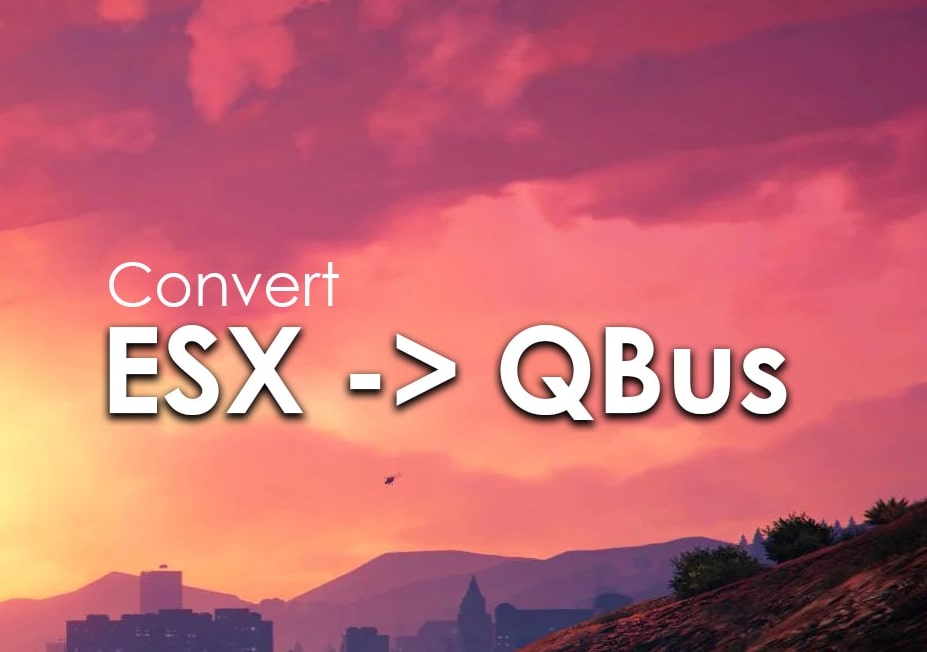FiveM
Convert ESX Scripts to QBUS/QBCore in FiveM
Hello FiveM players, this tutorial will show you how to convert ESX Scripts to QBUS/QBCore!
This is a list for the conversion of scripts (functions for client and server).
Note: All esx and qb core triger almost same but some time it can change for esx version.
Client side
- esx:onPlayerDeath -> hospital:server:SetDeathStatus
- esx:playerLoaded -> QBCore:Client:OnPlayerLoaded
- esx:showAdvancedNotification -> QBCore:Notify
- esx:showHelpNotification -> QBCore:Notify
- esx:showNotification -> QBCore:Notify
- ESX.GetPlayerData -> QBCore.Functions.GetPlayerData
- ESX.IsPlayerLoaded -> None
- ESX.SetPlayerData -> QBCore:Player:SetPlayerData
- ESX.TriggerServerCallback -> QBCore.Functions.TriggerCallback
- ESX.Game.DeleteObject -> None (Can use FiveM native DeleteEntity)
- ESX.Game.DeleteVehicle -> QBCore.Functions.DeleteVehicle
- ESX.Game.GetClosestObject -> None (Can use FiveM native GetClosestObjectOfType)
- ESX.Game.GetClosestPed -> QBCore.Functions.GetClosestPed
- ESX.Game.GetClosestPlayer -> QBCore.Functions.GetClosestPlayer
- ESX.Game.GetClosestVehicle -> QBCore.Functions.GetClosestVehicle
- ESX.Game.GetObjects -> None (uses enumeration)
- ESX.Game.GetPedMugshot -> None (Can use FiveM native RegisterPedheadshot)
- ESX.Game.GetPeds -> None (uses enumeration)
- ESX.Game.GetPlayers -> QBCore.Functions.GetPlayers
- ESX.Game.GetPlayersInArea -> None (uses enumeration)
- ESX.Game.GetVehicleInDirection -> None (uses ray casting)
- ESX.Game.GetVehicles -> QBCore.Functions.GetVehicles
- ESX.Game.GetVehiclesInArea -> None (uses enumeration)
- ESX.Game.IsSpawnPointClear -> None (uses getvehiclesinarea)
- ESX.Game.SetVehicleProperties -> QBCore.Functions.SetVehicleProperties
- ESX.Game.GetVehicleProperties -> QBCore.Functions.GetVehicleProperties
- ESX.Game.SpawnLocalObject -> None (dont bother)
- ESX.Game.SpawnLocalVehicle -> None (dont bother)
- ESX.Game.SpawnObject -> None (Can use FiveM Native CreateObject)
- ESX.Game.SpawnVehicle -> QBCore.Functions.SpawnVehicle
- ESX.Game.Teleport -> (Can use FiveM Native SetEntityCoords and SetEntityHeading)
- ESX.Game.Utils.DrawText3D -> QBCore.Functions.DrawText3D
Server side
- ESX.CreatePickup -> None (irrelevant and done through qb-inventory)
- ESX.GetItemLabel -> None (Just returns item label)
- ESX.GetPlayerFromId -> QBCore.Functions.GetPlayer
- ESX.GetPlayerFromIdentifier -> QBCore.Functions.GetPlayerByCitizenId
- ESX.GetPlayers -> QBCore.Functions.GetPlayers
- ESX.RegisterServerCallback -> QBCore.Functions.CreateCallback
- ESX.RegisterUsableItem -> QBCore.Functions.CreateUseableItem
- ESX.SavePlayer -> QBCore.Player.Save
- ESX.SavePlayers -> None (dont bother)
- ESX.Trace -> Use QBCore.Debug but dont bother converting this
- ESX.UseItem -> QBCore.Functions.UseItem
xPlayer
- xPlayer.addAccountMoney -> xPlayer.Functions.AddMoney (account)
- xPlayer.addInventoryItem -> xPlayer.Functions.AddItem (item name)
- xPlayer.addMoney -> xPlayer.Functions.AddMoney (cash)
- xPlayer.addWeapon -> xPlayer.Functions.AddItem (weapon name)
- xPlayer.addWeaponAmmo -> xPlayer.Functions.AddItem (ammo name)
- xPlayer.addWeaponComponent -> xPlayer.Functions.AddItem (component name)
- xPlayer.canCarryItem -> None (xPlayer.Functions.AddItem already checks this)
- xPlayer.canSwapItem -> None (xPlayer.Functions.AddItem already checks this)
- xPlayer.getAccount -> None (use player data)
- xPlayer.getAccounts -> None (use player data)
- xPlayer.getCoords -> None (Can use FiveM Native GetEntityCoords)
- xPlayer.getGroup -> xPlayer.Functions.GetPermission
- xPlayer.getIdentifier -> xPlayer.Functions.GetIdentifier
- xPlayer.getInventory -> QBCore.Player.LoadInventory
- xPlayer.getInventoryItem -> xPlayer.Functions.GetItemByName
- xPlayer.getJob -> None (use player data)
- xPlayer.getLoadout -> None (fuck loadouts)
- xPlayer.getMoney -> None (use player data)
- xPlayer.getName -> None (use player data)
- xPlayer.getWeapon -> xPlayer.Functions.GetItemByName (weapon name)
- xPlayer.getWeight -> xPlayer.Player.GetTotalWeight
- xPlayer.hasWeapon -> xPlayer.Functions.GetItemByName (weapon name)
- xPlayer.hasWeaponComponent -> xPlayer.Functions.GetItemByName (component name)
- xPlayer.kick -> xPlayer.Functions.Kick
- xPlayer.removeAccountMoney -> xPlayer.Functions.RemoveMoney (account)
- xPlayer.removeInventoryItem -> xPlayer.Functions.RemoveItem (item name)
- xPlayer.removeMoney -> xPlayer.Functions.RemoveMoney (cash)
- xPlayer.removeWeapon -> xPlayer.Functions.RemoveItem (weapon name)
- xPlayer.removeWeaponAmmo -> xPlayer.Functions.RemoveItem (ammo name)
- xPlayer.removeWeaponComponent -> xPlayer.Functions.RemoveItem (component name)
- xPlayer.setAccountMoney -> xPlayer.Functions.SetMoney (account)
- xPlayer.setCoords -> None (used for teleporting)
- xPlayer.setInventoryItem -> xPlayer.Functions.AddItem (item name)
- xPlayer.setJob -> xPlayer.Functions.SetJob
- xPlayer.setMaxWeight -> None (It is set in qb-core config)
- xPlayer.setMoney -> xPlayer.Functions.SetMoney
- xPlayer.setName -> None (dont bother)
- xPlayer.setWeaponTint -> None (qb-weapons does this)
- xPlayer.showHelpNotification -> TriggerClientEvent(‘QBCore:Notify’)
- xPlayer.showNotification -> TriggerClientEvent(‘QBCore:Notify’)
- xPlayer.triggerEvent -> None (dont bother)
- xPlayer.updateCoords -> None (dont bother)
Events
- esx:getSharedObject -> QBCore:GetObject
- esx:setJob -> QBCore:Client:OnJobUpdate
- esx:onPlayerSpawn -> QBCore:Client:OnPlayerLoaded
- playerSpawned -> QBCore:Client:OnPlayerLoaded (spawnmanager compatibility)
- esx:addInventoryItem -> QBCore:Server:AddItem
- esx:removeInventoryItem -> QBCore:Server:RemoveItem
- esx:useItem -> QBCore:Server:UseItem
- MySQL.Async.fetchScalar() -> exports[‘ghmattimysql’]:scalar() or QBCore.Functions.ExecuteSql(true,
- MySQL.Async.fetchAll() -> exports[‘ghmattimysql’]:execute() or QBCore.Functions.ExecuteSql(true,
- MySQL.Async.execute() -> exports[‘ghmattimysql’]:execute() or QBCore.Functions.ExecuteSql(false,
Conversion tutorial
If you want to convert the scripts, just use the different function as we have written above. Like ESX, Qbus has the same functions but with different names.
You can do same things for follow custom server.