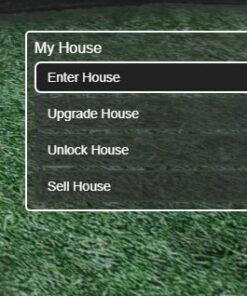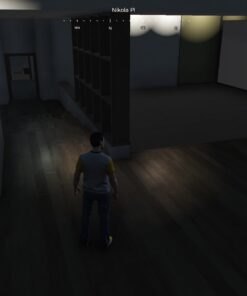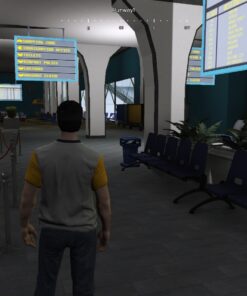Custom Framework FiveM Server [FNFcore]
350.00$ Original price was: 350.00$.200.00$Current price is: 200.00$.
Custom Framework FiveM Server [FNFcore] Fully Modified with ESX+Qbus+VRP Framework.
In this pack you will get a lifetime server without ip lock (you can modify every script). In that server you can see all script is Custom script(Mod with FNFcore)
All System which you need for a best Roleplay Server Thats all in that server have.
You can check out the video.
More video(Soon).
There you can get :
- Admin System (SuperAdmin which is for owner and Admin which is for staff)
- Casino (With 3 games + MLO)
- Cayo Perico Iland (World Best optimize Map)
- All Premium Map
- 500+ Cars Pack
- 400+ Custom Clothes + Jewelry. (For Active you must need FiveM Patreon)
Jobs List:
- Ambulance job(EMS)
- NPC Ambulance Job (For Extra Earning)
- Police job
- Mechanic job + Bennys mechanic shop
- Car Dealer Job (PDM + EDM)
- Weazel News Job
- Coffee Shop Job
- Taxi Job
- Bus Job
- City Works Jobs
- Farming Jobs
- Fishing Jobs
- Fruit Picker Job
- Gardener Job
- Garbage Job
- Amazon Delivery Job
- Miner Job
- Chicken Farm Job
- Rabbit Farm Job
- Pizza Delivery Job
- Pool Cleaner Job
- Scrapyard Job
- Technician Job
- Tour Guide Job
- Hunting Job (1 is basic another is like NoPixel)
Illegal Job List:
Gun Heist
Illegal Orders
Illegal Transportation
Car Thief with Chop Shop
Drugs Sell
Drugs List:
- Weed
- Cocaine
- Meth
- LSD
- OXY
Games List:
- Bowling
- Golf
Robbery Pack List:
- Fleeca Bank Robbery
- House Robbery
- Shop Robbery
- Truck Robbery
- Jewelry Robbery
- Pacific Bank Extended Heist Script + MLO + Mini Games. (Video)
Disc Inventory System (Anyone cannot make duplicate any item)
Motel system and also Premium Housing system. (Housing Video)
Crew System For Gangs or Family. (Video)
Graffiti or Spray Anything(Text) on Walls. (Video)
and much more……
And lot of features.This is a very unique Server we give mane FNF Core.
Requirement for Set Up:
- Window VPS(RDP)
- Any ESX or Qbus or VRP script will not work without customize.
Installation of the FiveM server
Windows
You need:
- Visual C++ Redistributable 2019 or newer.
- Git to assure a correct installation.
1.Create a new directory folder (for example D:\FXServer\server), this will be used for the server binaries.
2.Download the current recommended master branch build for Windows from the artifacts server.
3.Extract the build into the directory previously created.
3b. Use any archiving tool (such as WinRAR or 7-Zip).
4.Clone cfx-server-data in a new folder outside of your server binaries folder, for example, D:\FXServer\server-data.
4b. git clone https://github.com/citizenfx/cfx-server-data.git server-data
5.Make a server.cfg file in your server-data folder (copy the example server.cfg file below into that file).
6.Set the license key in your server.cfg using sv_licenseKey "licenseKeyGoesHere".
7.Run the server from the server-data folder. For example, in a plain Windows command prompt (cmd.exe) window:cd /d D:\FXServer\server-data D:\FXServer\server\FXServer.exe +exec server.cfg (the /d flag is only needed when changing directory to somewhere on a different drive)
Note: Our all script and MLO's are Premium and all Hidden Location Include in Text File.
For any other question Contact US
Related products
FiveM
FiveM


![Custom Framework FiveM Server [FNFcore] Best FiveM Shop Buy fivem esx server, buy fivem server, buy fivem serverr, cfx, esx roleplay, fivem, fivem car, fivem esx package, fivem esx roleplay, fivem esx rp, fivem house, fivem house mlo, fivem map, fivem maps, fivem market, fivem mlo, fivem nopixel, fivem nopixel scripts, fivem police, fivem qbus, fivem qbus script, fivem robbery, fivem rp server, fivem script, fivem scripts, fivem shop, fivem store, fivem vehicle, fivem.net, fivem-zone.com, fivem zone,Best FiveM Shop, FiveM Shop, FiveM Store Custom Framework FiveM Server [FNFcore] Best FiveM Shop Best FiveM Shop](https://fivem-zone.com/wp-content/uploads/2022/08/fnfcore-1.jpg)
![Custom Framework FiveM Server [FNFcore] Best FiveM Shop Buy fivem esx server, buy fivem server, buy fivem serverr, cfx, esx roleplay, fivem, fivem car, fivem esx package, fivem esx roleplay, fivem esx rp, fivem house, fivem house mlo, fivem map, fivem maps, fivem market, fivem mlo, fivem nopixel, fivem nopixel scripts, fivem police, fivem qbus, fivem qbus script, fivem robbery, fivem rp server, fivem script, fivem scripts, fivem shop, fivem store, fivem vehicle, fivem.net, fivem-zone.com, fivem zone,Best FiveM Shop, FiveM Shop, FiveM Store 2 Custom Framework FiveM Server [FNFcore] Best FiveM Shop Best FiveM Shop](https://fivem-zone.com/wp-content/uploads/2022/08/fnfcore-2.jpg)
![Custom Framework FiveM Server [FNFcore] Best FiveM Shop Buy fivem esx server, buy fivem server, buy fivem serverr, cfx, esx roleplay, fivem, fivem car, fivem esx package, fivem esx roleplay, fivem esx rp, fivem house, fivem house mlo, fivem map, fivem maps, fivem market, fivem mlo, fivem nopixel, fivem nopixel scripts, fivem police, fivem qbus, fivem qbus script, fivem robbery, fivem rp server, fivem script, fivem scripts, fivem shop, fivem store, fivem vehicle, fivem.net, fivem-zone.com, fivem zone,Best FiveM Shop, FiveM Shop, FiveM Store 3 Custom Framework FiveM Server [FNFcore] Best FiveM Shop Best FiveM Shop](https://fivem-zone.com/wp-content/uploads/2022/08/fnfcore-3.jpg)
![Custom Framework FiveM Server [FNFcore] Best FiveM Shop Buy fivem esx server, buy fivem server, buy fivem serverr, cfx, esx roleplay, fivem, fivem car, fivem esx package, fivem esx roleplay, fivem esx rp, fivem house, fivem house mlo, fivem map, fivem maps, fivem market, fivem mlo, fivem nopixel, fivem nopixel scripts, fivem police, fivem qbus, fivem qbus script, fivem robbery, fivem rp server, fivem script, fivem scripts, fivem shop, fivem store, fivem vehicle, fivem.net, fivem-zone.com, fivem zone,Best FiveM Shop, FiveM Shop, FiveM Store 4 Custom Framework FiveM Server [FNFcore] Best FiveM Shop Best FiveM Shop](https://fivem-zone.com/wp-content/uploads/2022/08/fnfcore-4.jpg)
![Custom Framework FiveM Server [FNFcore] Best FiveM Shop Buy fivem esx server, buy fivem server, buy fivem serverr, cfx, esx roleplay, fivem, fivem car, fivem esx package, fivem esx roleplay, fivem esx rp, fivem house, fivem house mlo, fivem map, fivem maps, fivem market, fivem mlo, fivem nopixel, fivem nopixel scripts, fivem police, fivem qbus, fivem qbus script, fivem robbery, fivem rp server, fivem script, fivem scripts, fivem shop, fivem store, fivem vehicle, fivem.net, fivem-zone.com, fivem zone,Best FiveM Shop, FiveM Shop, FiveM Store 5 Custom Framework FiveM Server [FNFcore] Best FiveM Shop Best FiveM Shop](https://fivem-zone.com/wp-content/uploads/2022/08/fnfcore-5.jpg)
![Custom Framework FiveM Server [FNFcore] Best FiveM Shop Buy fivem esx server, buy fivem server, buy fivem serverr, cfx, esx roleplay, fivem, fivem car, fivem esx package, fivem esx roleplay, fivem esx rp, fivem house, fivem house mlo, fivem map, fivem maps, fivem market, fivem mlo, fivem nopixel, fivem nopixel scripts, fivem police, fivem qbus, fivem qbus script, fivem robbery, fivem rp server, fivem script, fivem scripts, fivem shop, fivem store, fivem vehicle, fivem.net, fivem-zone.com, fivem zone,Best FiveM Shop, FiveM Shop, FiveM Store 6 Custom Framework FiveM Server [FNFcore] Best FiveM Shop Best FiveM Shop](https://fivem-zone.com/wp-content/uploads/2022/08/fnfcore-6.jpg)
![Custom Framework FiveM Server [FNFcore] Best FiveM Shop Buy fivem esx server, buy fivem server, buy fivem serverr, cfx, esx roleplay, fivem, fivem car, fivem esx package, fivem esx roleplay, fivem esx rp, fivem house, fivem house mlo, fivem map, fivem maps, fivem market, fivem mlo, fivem nopixel, fivem nopixel scripts, fivem police, fivem qbus, fivem qbus script, fivem robbery, fivem rp server, fivem script, fivem scripts, fivem shop, fivem store, fivem vehicle, fivem.net, fivem-zone.com, fivem zone,Best FiveM Shop, FiveM Shop, FiveM Store 7 Custom Framework FiveM Server [FNFcore] Best FiveM Shop Best FiveM Shop](https://fivem-zone.com/wp-content/uploads/2022/08/fnfcore-7.jpg)
![Custom Framework FiveM Server [FNFcore] Best FiveM Shop Buy fivem esx server, buy fivem server, buy fivem serverr, cfx, esx roleplay, fivem, fivem car, fivem esx package, fivem esx roleplay, fivem esx rp, fivem house, fivem house mlo, fivem map, fivem maps, fivem market, fivem mlo, fivem nopixel, fivem nopixel scripts, fivem police, fivem qbus, fivem qbus script, fivem robbery, fivem rp server, fivem script, fivem scripts, fivem shop, fivem store, fivem vehicle, fivem.net, fivem-zone.com, fivem zone,Best FiveM Shop, FiveM Shop, FiveM Store 8 Custom Framework FiveM Server [FNFcore] Best FiveM Shop Best FiveM Shop](https://fivem-zone.com/wp-content/uploads/2022/08/fnfcore-8.jpg)
![Custom Framework FiveM Server [FNFcore] Best FiveM Shop Buy fivem esx server, buy fivem server, buy fivem serverr, cfx, esx roleplay, fivem, fivem car, fivem esx package, fivem esx roleplay, fivem esx rp, fivem house, fivem house mlo, fivem map, fivem maps, fivem market, fivem mlo, fivem nopixel, fivem nopixel scripts, fivem police, fivem qbus, fivem qbus script, fivem robbery, fivem rp server, fivem script, fivem scripts, fivem shop, fivem store, fivem vehicle, fivem.net, fivem-zone.com, fivem zone,Best FiveM Shop, FiveM Shop, FiveM Store 9 Custom Framework FiveM Server [FNFcore] Best FiveM Shop Best FiveM Shop](https://fivem-zone.com/wp-content/uploads/2022/08/fnfcore-9.jpg)
![Custom Framework FiveM Server [FNFcore] Best FiveM Shop Buy fivem esx server, buy fivem server, buy fivem serverr, cfx, esx roleplay, fivem, fivem car, fivem esx package, fivem esx roleplay, fivem esx rp, fivem house, fivem house mlo, fivem map, fivem maps, fivem market, fivem mlo, fivem nopixel, fivem nopixel scripts, fivem police, fivem qbus, fivem qbus script, fivem robbery, fivem rp server, fivem script, fivem scripts, fivem shop, fivem store, fivem vehicle, fivem.net, fivem-zone.com, fivem zone,Best FiveM Shop, FiveM Shop, FiveM Store 10 Custom Framework FiveM Server [FNFcore] Best FiveM Shop Best FiveM Shop](https://fivem-zone.com/wp-content/uploads/2022/08/fnfcore-10.jpg)
![Custom Framework FiveM Server [FNFcore] Best FiveM Shop Buy fivem esx server, buy fivem server, buy fivem serverr, cfx, esx roleplay, fivem, fivem car, fivem esx package, fivem esx roleplay, fivem esx rp, fivem house, fivem house mlo, fivem map, fivem maps, fivem market, fivem mlo, fivem nopixel, fivem nopixel scripts, fivem police, fivem qbus, fivem qbus script, fivem robbery, fivem rp server, fivem script, fivem scripts, fivem shop, fivem store, fivem vehicle, fivem.net, fivem-zone.com, fivem zone,Best FiveM Shop, FiveM Shop, FiveM Store 11 Custom Framework FiveM Server [FNFcore] Best FiveM Shop Best FiveM Shop](https://fivem-zone.com/wp-content/uploads/2022/08/fnfcore-11.jpg)
![Custom Framework FiveM Server [FNFcore] Best FiveM Shop Buy fivem esx server, buy fivem server, buy fivem serverr, cfx, esx roleplay, fivem, fivem car, fivem esx package, fivem esx roleplay, fivem esx rp, fivem house, fivem house mlo, fivem map, fivem maps, fivem market, fivem mlo, fivem nopixel, fivem nopixel scripts, fivem police, fivem qbus, fivem qbus script, fivem robbery, fivem rp server, fivem script, fivem scripts, fivem shop, fivem store, fivem vehicle, fivem.net, fivem-zone.com, fivem zone,Best FiveM Shop, FiveM Shop, FiveM Store 12 Custom Framework FiveM Server [FNFcore] Best FiveM Shop Best FiveM Shop](https://fivem-zone.com/wp-content/uploads/2022/08/fnfcore-12.jpg)
![Custom Framework FiveM Server [FNFcore] Best FiveM Shop Buy fivem esx server, buy fivem server, buy fivem serverr, cfx, esx roleplay, fivem, fivem car, fivem esx package, fivem esx roleplay, fivem esx rp, fivem house, fivem house mlo, fivem map, fivem maps, fivem market, fivem mlo, fivem nopixel, fivem nopixel scripts, fivem police, fivem qbus, fivem qbus script, fivem robbery, fivem rp server, fivem script, fivem scripts, fivem shop, fivem store, fivem vehicle, fivem.net, fivem-zone.com, fivem zone,Best FiveM Shop, FiveM Shop, FiveM Store 13 Custom Framework FiveM Server [FNFcore] Best FiveM Shop Best FiveM Shop](https://fivem-zone.com/wp-content/uploads/2022/08/fnfcore-13.jpg)
![Custom Framework FiveM Server [FNFcore] Best FiveM Shop Buy fivem esx server, buy fivem server, buy fivem serverr, cfx, esx roleplay, fivem, fivem car, fivem esx package, fivem esx roleplay, fivem esx rp, fivem house, fivem house mlo, fivem map, fivem maps, fivem market, fivem mlo, fivem nopixel, fivem nopixel scripts, fivem police, fivem qbus, fivem qbus script, fivem robbery, fivem rp server, fivem script, fivem scripts, fivem shop, fivem store, fivem vehicle, fivem.net, fivem-zone.com, fivem zone,Best FiveM Shop, FiveM Shop, FiveM Store 14 Custom Framework FiveM Server [FNFcore] Best FiveM Shop Best FiveM Shop](https://fivem-zone.com/wp-content/uploads/2022/08/fnfcore-14.jpg)
![Custom Framework FiveM Server [FNFcore] Best FiveM Shop Buy fivem esx server, buy fivem server, buy fivem serverr, cfx, esx roleplay, fivem, fivem car, fivem esx package, fivem esx roleplay, fivem esx rp, fivem house, fivem house mlo, fivem map, fivem maps, fivem market, fivem mlo, fivem nopixel, fivem nopixel scripts, fivem police, fivem qbus, fivem qbus script, fivem robbery, fivem rp server, fivem script, fivem scripts, fivem shop, fivem store, fivem vehicle, fivem.net, fivem-zone.com, fivem zone,Best FiveM Shop, FiveM Shop, FiveM Store 15 Custom Framework FiveM Server [FNFcore] Best FiveM Shop Best FiveM Shop](https://fivem-zone.com/wp-content/uploads/2022/08/fnfcore-15.jpg)
![Custom Framework FiveM Server [FNFcore] Best FiveM Shop Buy fivem esx server, buy fivem server, buy fivem serverr, cfx, esx roleplay, fivem, fivem car, fivem esx package, fivem esx roleplay, fivem esx rp, fivem house, fivem house mlo, fivem map, fivem maps, fivem market, fivem mlo, fivem nopixel, fivem nopixel scripts, fivem police, fivem qbus, fivem qbus script, fivem robbery, fivem rp server, fivem script, fivem scripts, fivem shop, fivem store, fivem vehicle, fivem.net, fivem-zone.com, fivem zone,Best FiveM Shop, FiveM Shop, FiveM Store 16 Custom Framework FiveM Server [FNFcore] Best FiveM Shop Best FiveM Shop](https://fivem-zone.com/wp-content/uploads/2022/08/fnfcore-16.jpg)
![Custom Framework FiveM Server [FNFcore] Best FiveM Shop Buy fivem esx server, buy fivem server, buy fivem serverr, cfx, esx roleplay, fivem, fivem car, fivem esx package, fivem esx roleplay, fivem esx rp, fivem house, fivem house mlo, fivem map, fivem maps, fivem market, fivem mlo, fivem nopixel, fivem nopixel scripts, fivem police, fivem qbus, fivem qbus script, fivem robbery, fivem rp server, fivem script, fivem scripts, fivem shop, fivem store, fivem vehicle, fivem.net, fivem-zone.com, fivem zone,Best FiveM Shop, FiveM Shop, FiveM Store 17 Custom Framework FiveM Server [FNFcore] Best FiveM Shop Best FiveM Shop](https://fivem-zone.com/wp-content/uploads/2022/09/yjk1-100x100.jpg)
![Custom Framework FiveM Server [FNFcore] Best FiveM Shop Buy fivem esx server, buy fivem server, buy fivem serverr, cfx, esx roleplay, fivem, fivem car, fivem esx package, fivem esx roleplay, fivem esx rp, fivem house, fivem house mlo, fivem map, fivem maps, fivem market, fivem mlo, fivem nopixel, fivem nopixel scripts, fivem police, fivem qbus, fivem qbus script, fivem robbery, fivem rp server, fivem script, fivem scripts, fivem shop, fivem store, fivem vehicle, fivem.net, fivem-zone.com, fivem zone,Best FiveM Shop, FiveM Shop, FiveM Store 18 Custom Framework FiveM Server [FNFcore] Best FiveM Shop Best FiveM Shop](https://fivem-zone.com/wp-content/uploads/2022/08/cyber-Bar-100x100.jpg)
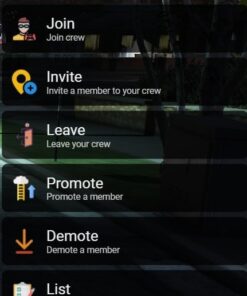


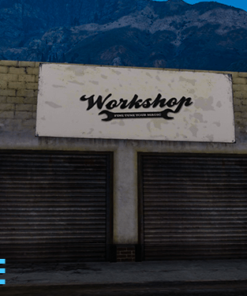

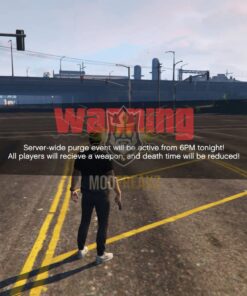
![MF DopePlant [ESX Legacy] Best FiveM Shop Buy fivem esx server, buy fivem server, buy fivem serverr, cfx, esx roleplay, fivem, fivem car, fivem esx package, fivem esx roleplay, fivem esx rp, fivem house, fivem house mlo, fivem map, fivem maps, fivem market, fivem mlo, fivem nopixel, fivem nopixel scripts, fivem police, fivem qbus, fivem qbus script, fivem robbery, fivem rp server, fivem script, fivem scripts, fivem shop, fivem store, fivem vehicle, fivem.net, fivem-zone.com, fivem zone,Best FiveM Shop, FiveM Shop, FiveM Store MF DopePlant [ESX Legacy] Best FiveM Shop Best FiveM Shop](https://fivem-zone.com/wp-content/uploads/2022/04/dope_plant-247x296.jpeg)